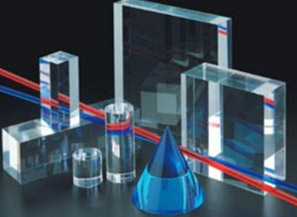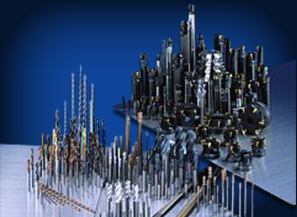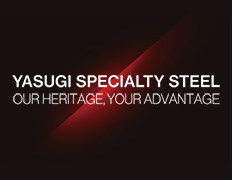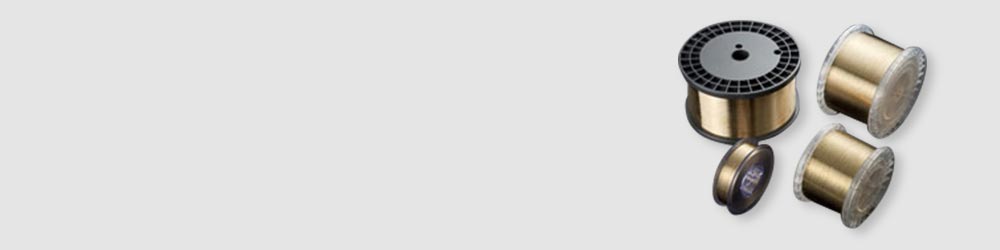
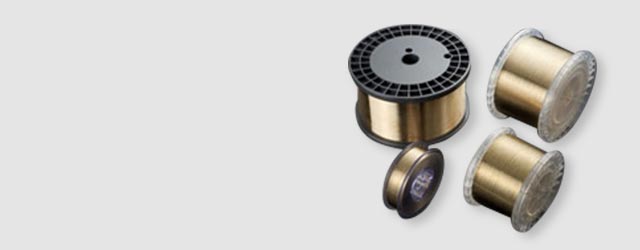
Questions and Answers
- How to set the setting cutting conditions ?
-
Setting cutting conditions (to increase cutting speed)
(Example) Tuning of Mitsubishi W-EDM machine
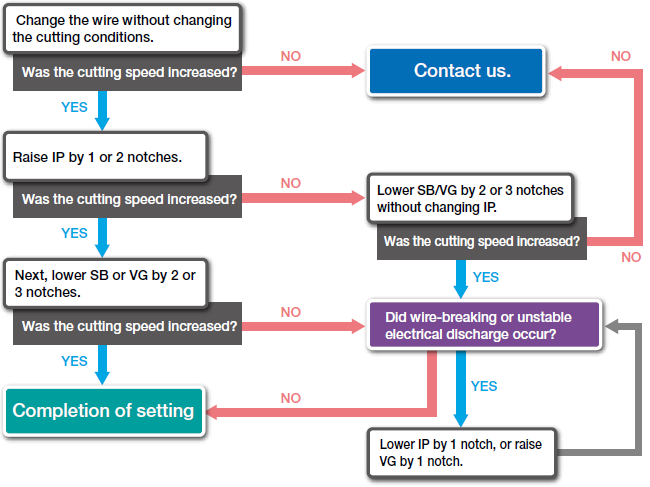
●Parameters for W-EDM machines of respective manufacturers
W-EDM machine makers Discharge energy setting Off-time setting GF Machining Solutions (formerly Agie) P, T TD GF Machining Solutions (formerly Charmilles) A, IAL B, Aj Seibu I OFF Sodick IP, ON MA, OFF Fanuc VM, ON OFF Makino Peak current, ON OFF Mitsubishi IP SB, OFF ●Reference: How much the electrical discharge energy can be raised depends on the material thickness.
Superior cutting conditions may be achieved by changing the settings according to the material thickness described below.Material thickness Setting point 20mm or less - - Basically, lesser electrical discharge power is required for thinner workpiece.
- - A significant increase in speed is not allowed with thinner plates, for which acceleration is limited to being low.
- - The amount of discharging energy allowed to increase for material with a thickness of 10 mm or less is also small.
20-60 mm - - If the condition of a high-pressure jet stream is good, the machining efficiency will be improved.
- - For cutting a flat plate, place the nozzle as closely to the plate as possible.
- - A further increase in discharge energy is possible, given the better discharge of cutting sludge.
60mm or more - - Generally, more wire is consumed and susceptible to breaking more with a thicker plate.
- - The cutting speed may be increased by raising the wire speed.
- - Significant changes in conditions are possible, as the EDM wire shows a significant difference from brass wire in this range of thickness.
Note: As an optimal setting point varies depending on actual cutting conditions and other factors, please review the above-mentioned items so as to match the settings regarding your specific situation.
Please contact us if you have any questions. - How to change the optimization of cutting conditions?
-
Optimization of cutting conditions (Example) In case of an W-EDM machine manufactured by Mitsubishi
●Case of rough cutting (1st cut)
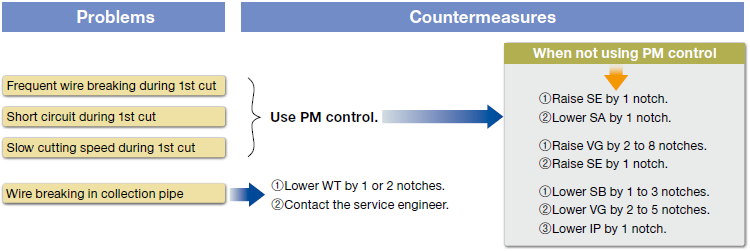
●How to change cutting conditions In case of cutting AISI D2, 60 t with φ0.2 wire *For a reference only. [AE: 21 notches, SE: 1 notch used]
1. In case of each workpiece Standard value Adjustment value Types of material AISI D2
DIN 1.2363AISI P25 DIN 1.2330 AISI 1045 DIN C45 Stainless steel Aluminum Copper Tungsten carbide
copper tungstenGraphite Voltage
switchingVo (Notch) 12 0 0 0 0 0 0 +4 Cutting
settingIP (Notch) 9 0 -1 0 0 -1 -1 -2 Off-time OFF (Notch) 1 0 0 0 0 0 0 0 Stabilizer A SA (Notch) 3 0 0 0 0 0 0 -2 Stabilizer B SB (Notch) 10 +2 +2 +2 +3 0 0 +4 Wire tension WT (Notch) 8 0 0 0 0 0 0 -1 Average cutting
voltageVG (V) 39 0 0 +2 0 +8 +5 +15 Actual cutting
speedFA (%) 100 90 85 85 200 85 50 40 2. In case of each cutting purpose Standard value Correction value Types of material AISI D2
DIN 1.2363Either nozzle
separatedBoth nozzle
separatedStepped
workpieceTaper 3
degreesTaper 5
degreesTaper 10
degreesTaper 15
degreesVoltage
switchingVo (Notch) 12 0 0 0 0 0 0 0 Cutting setting IP (Notch) 9 -1 -1 -2 0 0 -2 -2 Off-time OFF (Notch) 1 0 0 0 0 0 0 0 Stabilizer A SA (Notch) 3 0 0 0 0 0 0 -1 Stabilizer B SB (Notch) 10 +2 +2 -1 +2 +2 +3 +3 Wire tension WT (Notch) 8 0 0 0 -1 -1 -2 -3 Average cutting
voltageVG (V) 39 0 +4 +4 0 +5 +5 +10 Actual cutting
speedFA (%) 100 80 60 60 90 85 70 50 *Wire breaking can be reduced by raising the SE notch from 1→2→3→4→5.
●Improvement of cutting precision (For punch shape)
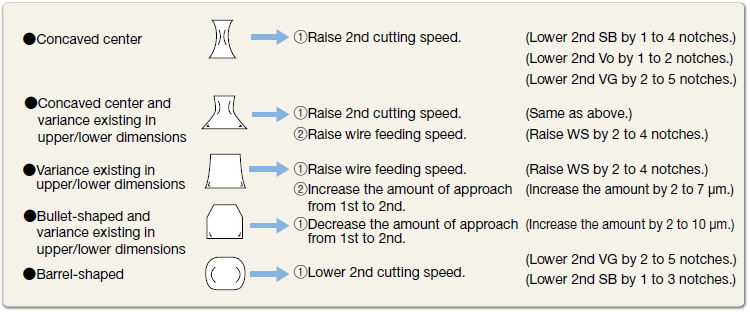
●When seams are formed on cutting surface
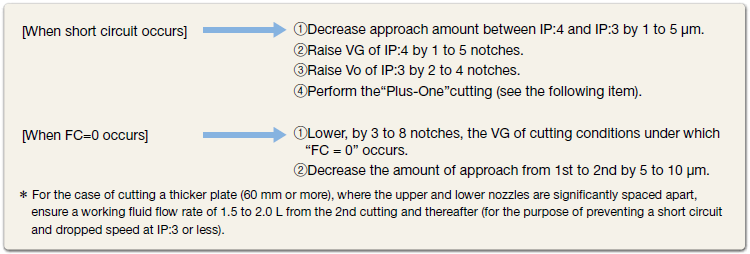
●Tips on finish cutting (points to be checked during cutting)
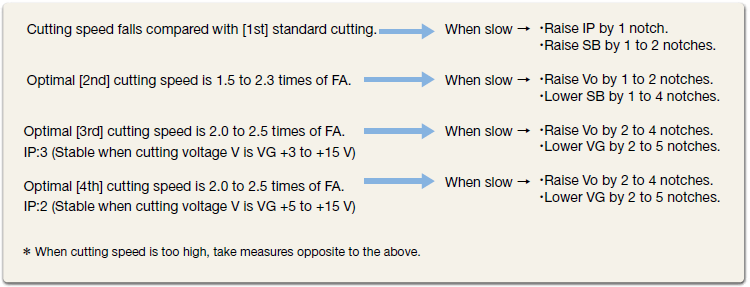
- What should you do if you have a problems and troubleshooting?
-
Problems and troubleshooting
Trouble Phenomenon Cause Check item/Solution 1. Wire breaking ①Breaking near feed plate - Feed plate in friction Check the feed plate and replace it periodically. - No striking of water from the feed plate nozzle Clean the feed plate nozzle and check water pressure. ②Breaking near wire guide - Dirty wire guide Perform periodic maintenance. - Excessively strong holding force of the wire guide Make adjustment for optimal holding force. - Misaligned wire guide Reset positioning accuracy. ③Breaking when idling - Poor wire hooking Check wire hooking position. - Wire winding crossed
(tangled, passing beneath another)Replace or wind off wire. ④Breaking immediately after the start of cutting or within 5 mm - Air mixed in the cutting liquid (breaking in air) Degrease and wash the object subject to cutting, as cutting conditions are very strict. - Tilted object subject to cutting Check water pressure of machining liquid. Start cutting after plumbing. ⑤Breaking after cutting 5 mm or more - Low pressure of cutting liquid Check for positioning error of cutting liquid nozzle and wear. - Mismatched cutting conditions Check for dirt of suction opening of cutting liquid supply tank. - Existence of foreign material or pinhole within the object Check the cutting liquid evacuation route when cutting an object in a complex shape. - Defective wire Replace wire. - Poor travel of wire Check for friction, cracks, and dirt of urethane rubber roller. Correct setting error of wire tension. 2. Error of cutting accuracy ①Shaping defect - Insufficient pressing force of wire guide and positioning error Adjust pressing force of wire guide and position. - Insufficient wire tension Properly set wire tension. - Large fluctuation in ambient temperature Remove material distortion (stress). - Non-uniform cutting materials Erroneous plumbing of wire. - Improper offset Clean and maintain guide dies and associated components. 3. Error of surface accuracy ①Rough surface - Mismatched cutting conditions (non-uniform electric discharge) Increase wire transfer speed. ②Wire mark on cutting surface - Insufficient wire tension Increase cutting speed. ③Unstable cutting speed - Excessively slow cutting speed Replace ion-exchange resin and stabilize water specific resistance. - Degraded ion-exchange resin Clean and maintain the wire travel system (i.e., guiding system). - Traveling fault of wire Clean, maintain, and check consumption of the power feeder. - Friction, crack or dirt of urethane roller - Improper wire tension 4. Faulty cutting speed ①Increase of cutting speed disabled - Mismatched cutting conditions (improper material, workpiece thickness, or size) Match cutting conditions with those listed in the instruction manual. Check positions and wear of upper and lower nozzles. 5. Curl failure ①Irregular storage of wire within the scrap box (wire running wild to form permanent waves) - Uneven remnant stress of wire Increase applied current by 1 TAP (higher cutting speed). - Uneven wear of conveyor roller belt Replace wire when uneven wear occurs or wear exceeds 1/3 of wire diameter. - Positioning error of conveyor roller belt Consult with maintenance contractor of W-EDM machine. - Improper pressing force of conveyor roller belt Run wire with pressing force suitable for wire used. - Large irregularity in wire shape Replace the wire with one from a lot having proper straightness. 6. Failure of automatic threading (insertion failure) ①Disabled automatic insertion into guidance and pilot hole - Contamination and clogging existing in guidance Perform periodical maintenance. - Improper (too small) diameter of pilot hole (on working side) Check minimum lower hole diameter of W-EDM machine. - Insufficient jet water pressure and amount of water Adjust water pressure valve manually. - Misaligned upper head and pilot hole Perform program checking and centering. - Large irregularity in wire shape Replace the wire with one from a lot having proper straightness. 7. Failure of automatic threading (cutting failure) In case of cutter cutting - Uneven wear and insufficient cutting force of cutter Replace wire if a wire mark exists, and check pressing pressure of cutting. ①Poor cutting result - Blurred cutting end of wire Replace the cutting cutter with a new one. ②Not inserted into lower hole - Large irregularity in wire shape Replace the wire with one from a lot having proper straightness. In case of annealer cutting - Erroneous entry of wire diameter Match the wire material and characteristics recommended by the W-EDM maker. ①Poor cutting result - Improper wire material Enter the diameter of the wire being used. ②Varied cutting positions - Wrong wire type 8. Faulty winding (wire passing beneath another) ①Wire end passing beneath another - Released wire end (human error) Thoroughly check the wire for passing beneath another after rewinding. ②Wire passing beneath another occurs in the middle of a spool stroke, even though there is no problem when running 
The customer needs to properly handle the wire end (when setting spool to W-EDM machine). 9. Winding failure (loose winding) ①Loose winding and “playing” wire 
- Erroneous adjustment of winding tension (unstable dancer) Set winding tension for individual wire diameters. - Play due to vibration of rewinding machine Securely install the machine. - Misaligned center of the spool on the rewinding machine Verify the shape and setting state of the spool on the machine. 10. Faulty winding (uneven winding) ①Uneven (i.e., convex and concave) winding in sections close to spool flanges 
- Erroneous adjustment of rewinding machine traverser Adjust traverser and perform periodical checking when rewinding. - Deformed spool Change return control motor. Bring traverse pulley as close to winding body diameter as possible. Check spool shape.
Inquiries
- Electric Wire & Cable Business Unit
- Contact Information